This is currently a draft page and is under review
How to search for an establishment
This screen is displayed after clicking ‘School / Nursery’ to use the Fluoride Varnish, Toothbrushing Software.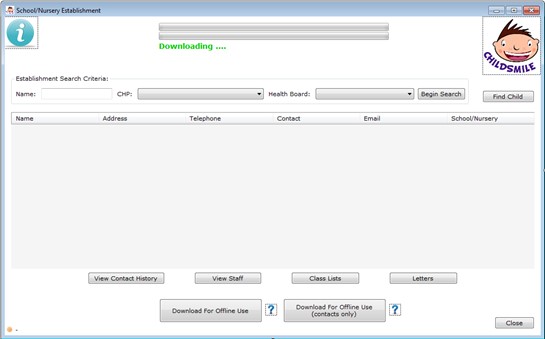
Enter the name of the nursery or school you are interested in (partial name accepted) and click ‘Begin Search’. This will display the establishments with that name (within a particular health board).
Clicking on the row you are interested in activates the buttons below the list – i.e. ‘View Contact History’, ‘View Staff’, ‘Class Lists’, ‘Letters’, ‘Download for Offline Use’ and ‘Download for Offline Use (contacts only)’.
