This is currently a draft page and is under review
The Childsmile HIC system is supported by an administrative website, each Health Board will have identified superusers who have additional functionality and also provide training and support to the local team.
This section is to give directions as to how the administrative website should be used.
Home
Access the log-in page by visiting the following website
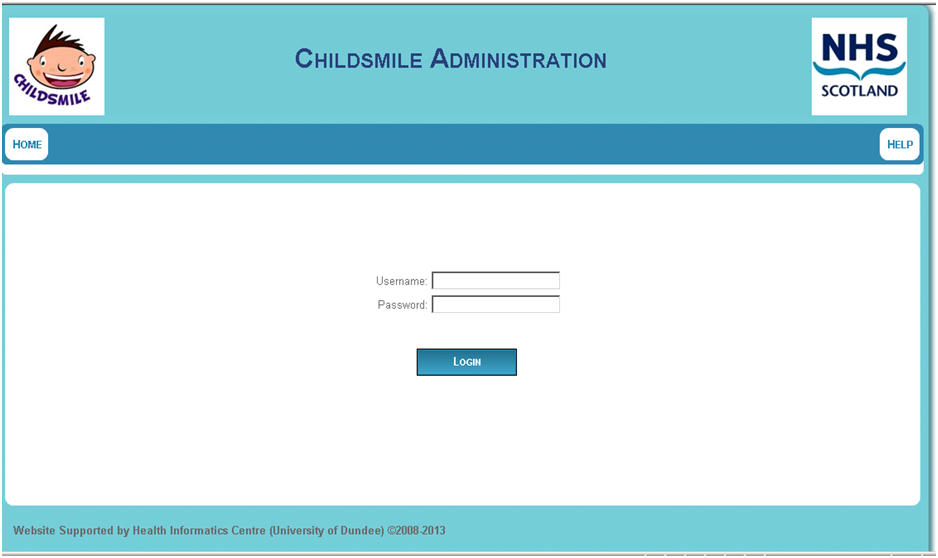
Enter your HIC Username and Password to access the site. You can access the help page without being logged on.
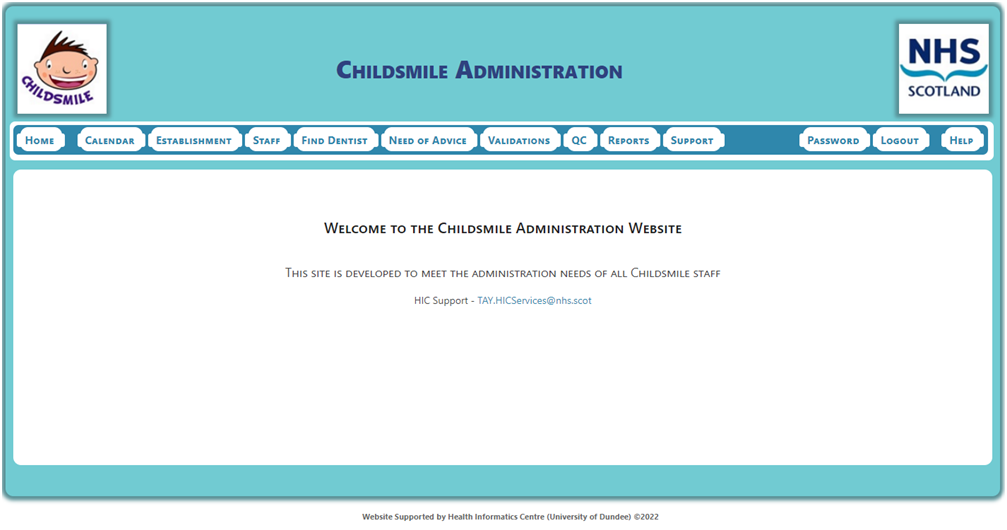
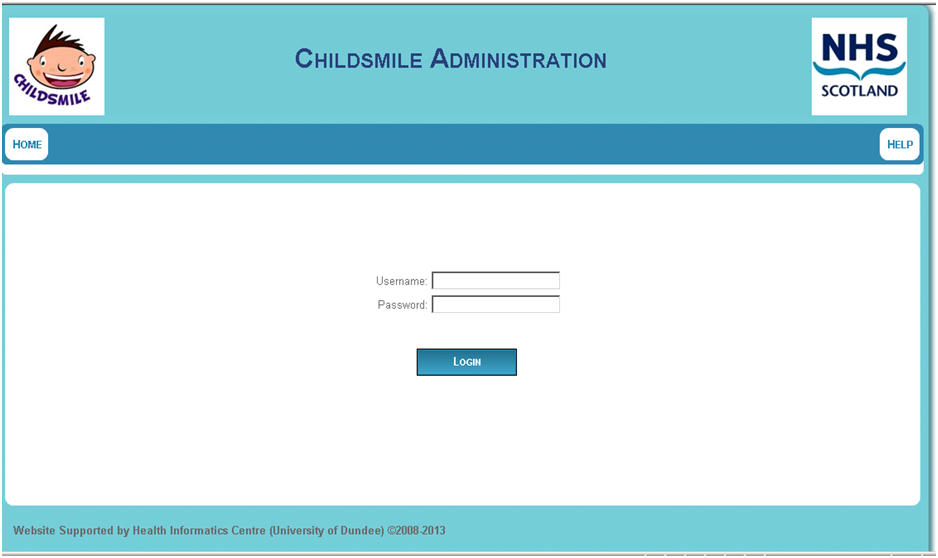
Enter your HIC Username and Password to access the site. You can access the help page without being logged on.
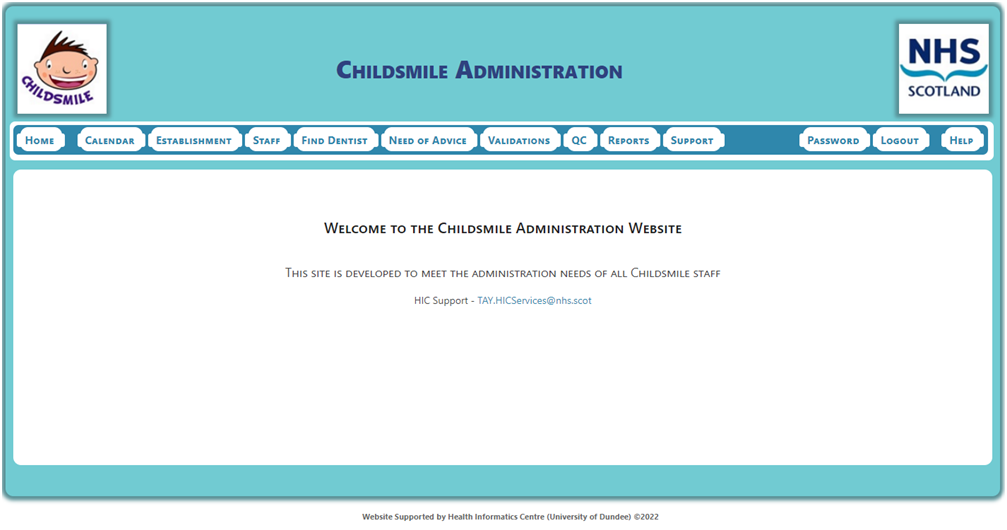
Calendar
Access the calendar which is automatically updated from the Fluoride Varnish and Toothbrushing ‘contacts’ screen. It can also be edited from this web page.

Establishment List
Access the list of nurseries and schools on the system using the following link:
https://childsmile.tayside.scot.nhs.uk/Account/EstablishmentSearch.aspx

You must provide a ‘unique identifier’ for each establishment. These identifiers are used to identify establishments and to avoid duplication on HIC’s establishment lists. These identifiers are Care Inspectorate service numbers for pre-school establishments and SEED numbers for primary schools. This field is compulsory and must be added to the HIC system by health board staff if not already recorded in the establishment’s information. A quick link to where you will find the unique identifiers can be found on the establishment page.
Missing identifiers will be highlighted in quality control reports. Unique identifiers must be provided to add new establishments to the system.
A. Finding unique identifiers for pre-school establishments:
The Care Inspectorate issues a Service Number for all establishments registered with them. This number is in the format: CS0000000000 (CS + 10 digits).
To find a service number use Care Inspectorate Care Service search facility available at:
https://www.careinspectorate.com/index.php/care-services
This allows you to search by establishment name, as well as by entering other items of information.
Note: Refresh the page if you receive a gateway timeout error message.
You don’t have to complete every field.
You can search for a service using the fields individually or combined.
Once you have found the relevant establishment, you will find its Service Number by clicking on its name for further details. You can select, copy and paste each number. If an establishment does not appear to have a Care Inspectorate Service Number, email HIC with the details.
B. Finding unique identifiers for primary or special schools:
Schools have a Scottish Educational Establishments Database (SEED) number – a unique seven-digit number assigned by the government to every Scottish school. To find a SEED number use the Education Scotland search facility available at:
https://education.gov.scot/parentzone/find-a-school/
This allows you to search by school name. Click ‘search’ and it will display information for that school, including its SEED number.
Note: If you find more than one establishment with the same name, click on the name of the school you were looking for and its SEED number will be revealed among other details for this school.
https://childsmile.tayside.scot.nhs.uk/Account/EstablishmentSearch.aspx
You must provide a ‘unique identifier’ for each establishment. These identifiers are used to identify establishments and to avoid duplication on HIC’s establishment lists. These identifiers are Care Inspectorate service numbers for pre-school establishments and SEED numbers for primary schools. This field is compulsory and must be added to the HIC system by health board staff if not already recorded in the establishment’s information. A quick link to where you will find the unique identifiers can be found on the establishment page.
Missing identifiers will be highlighted in quality control reports. Unique identifiers must be provided to add new establishments to the system.
A. Finding unique identifiers for pre-school establishments:
The Care Inspectorate issues a Service Number for all establishments registered with them. This number is in the format: CS0000000000 (CS + 10 digits).
To find a service number use Care Inspectorate Care Service search facility available at:
https://www.careinspectorate.com/index.php/care-services
This allows you to search by establishment name, as well as by entering other items of information.
Note: Refresh the page if you receive a gateway timeout error message.
You don’t have to complete every field.
You can search for a service using the fields individually or combined.
Once you have found the relevant establishment, you will find its Service Number by clicking on its name for further details. You can select, copy and paste each number. If an establishment does not appear to have a Care Inspectorate Service Number, email HIC with the details.
B. Finding unique identifiers for primary or special schools:
Schools have a Scottish Educational Establishments Database (SEED) number – a unique seven-digit number assigned by the government to every Scottish school. To find a SEED number use the Education Scotland search facility available at:
https://education.gov.scot/parentzone/find-a-school/
This allows you to search by school name. Click ‘search’ and it will display information for that school, including its SEED number.
Note: If you find more than one establishment with the same name, click on the name of the school you were looking for and its SEED number will be revealed among other details for this school.
Staff Details
Access a list of Childsmile staff by NHS board using the following link:
https://childsmile.tayside.scot.nhs.uk/Account/StaffSearch.aspx

Click ‘Search Staff’ to see all staff.
Details can be viewed, edited and deleted from this screen. If new staff need to be added a user with Admin rights can do this from this screen.
Click ‘Add Staff’ to add staff data as per details below:

‘Code’ – this is your Childsmile user code / username (contains six letters and three numbers). Staff codes are used for staff working in all Childsmile programmes.
‘Name’ – type in your Name and Surname.
‘Job Title’ – type in your actual job title.
‘Job Category’ – the following options are available from a drop-down menu:
Administration
Clinical Dental Nurse
Dentist
Extended Duties Dental Nurse
Health Support Worker
Hygienist
Oral Health Administrator
Oral Health Educator
Coordinator
Researcher
‘Job Band’ – This is confidential information that is visible only for authorised users who are responsible for filling this field in for all members of their team. The job band information is collected only for the key members of staff who deliver the Childsmile programme – e.g. dental health support workers, extended duty dental nurses, oral health educators / promoters, toothbrushing assistants, administrators and coordinators. This information is collected for the Childsmile economic evaluation purposes and will be only revealed to a designated researcher involved in this evaluation.
‘Work base address’ & ‘Postcodes’ – type in your work base address.
Also please provide your work telephone, work mobile phone number (where available) and work e-mail address.
‘Email’, telephone and mobile number should be work related contact details.
CDS telephone number should be a number to support members of the public with finding a dentist. CDS Description is what you would want as a prefix e.g. “your local Public Dental Service”
Note: All of the above fields – except for a work mobile phone number and work e-mail address – are compulsory fields when a member of staff is added.
Childsmile staff with administrative privileges can make any required staff alterations including the addition and removal of their Health Board staff, through the Childsmile Admin Website
Childsmile Administration Website Roles:

https://childsmile.tayside.scot.nhs.uk/Account/StaffSearch.aspx
Click ‘Search Staff’ to see all staff.
Details can be viewed, edited and deleted from this screen. If new staff need to be added a user with Admin rights can do this from this screen.
Click ‘Add Staff’ to add staff data as per details below:
‘Code’ – this is your Childsmile user code / username (contains six letters and three numbers). Staff codes are used for staff working in all Childsmile programmes.
‘Name’ – type in your Name and Surname.
‘Job Title’ – type in your actual job title.
‘Job Category’ – the following options are available from a drop-down menu:
Administration
Clinical Dental Nurse
Dentist
Extended Duties Dental Nurse
Health Support Worker
Hygienist
Oral Health Administrator
Oral Health Educator
Coordinator
Researcher
‘Job Band’ – This is confidential information that is visible only for authorised users who are responsible for filling this field in for all members of their team. The job band information is collected only for the key members of staff who deliver the Childsmile programme – e.g. dental health support workers, extended duty dental nurses, oral health educators / promoters, toothbrushing assistants, administrators and coordinators. This information is collected for the Childsmile economic evaluation purposes and will be only revealed to a designated researcher involved in this evaluation.
‘Work base address’ & ‘Postcodes’ – type in your work base address.
Also please provide your work telephone, work mobile phone number (where available) and work e-mail address.
‘Email’, telephone and mobile number should be work related contact details.
CDS telephone number should be a number to support members of the public with finding a dentist. CDS Description is what you would want as a prefix e.g. “your local Public Dental Service”
Note: All of the above fields – except for a work mobile phone number and work e-mail address – are compulsory fields when a member of staff is added.
Childsmile staff with administrative privileges can make any required staff alterations including the addition and removal of their Health Board staff, through the Childsmile Admin Website
Childsmile Administration Website Roles:
Find dentist
This web page provides a list of children for whom help has been requested to find a dentist.

Consent Validations
This web page provides a facility for dentists to process children’s consent forms for fluoride varnish. The ‘Consent Validations’ page displays establishments with children awaiting validation. Click the notepad to the left of the establishment name to open the ‘Awaiting Validation’ page. The dentist can then check each child’s details and decide whether to validate or invalidate each one for fluoride varnish application.
Children in Need of Advice
This report lists all children who have been flagged as requiring immediate advice from a dentist or who have had three consecutive referral letters since 1st January 2015.

Quality Control Reports
Quality control (QC) of data is an important feature of the Childsmile system and is ensured via various methods. This includes forcing completion of certain fields when the data are entered and locking records after agreed time intervals. The suite of QC reports on the website will expand over time. The current reports on the Childsmile Administration Website are generated using intervention periods, created from establishment contacts (calendar entries). Fluoride varnish application dates are used to determine the varnish intervention period for an establishment by taking the earliest and latest varnish application date within a session (there are two sessions a year: Session 1 is July -December and Session 2 is January-June). These dates are used to calculate how many children are available at the point of intervention (from the class list). These child records are then used to determine whether any visit records happened during this intervention period.
QC reports are used to flag up issues to be resolved. Remember to click ‘Load Issues’.

QC reports are used to flag up issues to be resolved. Remember to click ‘Load Issues’.
Superuser
– The superuser account can be activated for a health board by an administration level website user.
– This is activated by going to the QC page of the website, click on ‘Superuser’ (if the user cannot see this button, then they don’t have access to it).
– Once clicked, this button will provide the username and randomly generated password.
– This account is active only for the School / Nursery Programme.
– The account can be used to remove child records or merge duplicates/ consents or amend consents / visit records without restrictions.
Establishments with missing / incomplete / invalid data
This report shows the breakdown of establishments within a health board that are missing some of the basic information – e.g. Address, Postcode and Contact Name.

Children with missing/incomplete/invalid data and consent within last 6 months
This report shows the list of children currently on a class list, within the chosen health board, who have an active consent but are missing some basic details – e.g. Forename, Surname or Date of Birth.

Visit Record Intervention Issues
This report lists visit records which have not been matched to an establishment intervention period (calculated from the varnish application dates at the establishment). The most likely reasons for this are an invalid visit date recorded on the visit record or varnish application date has not been recorded on the calendar. Click on the notepad to show details of these issues.

Brushing Contact without Brushing Record
This report lists the brushing standards contacts for establishments without a corresponding brushing standards record.

Monitoring Contact without Monitoring Record
This report lists monitoring contacts for establishments without a corresponding monitoring record. If staff have information for the record then HIC needs to add this as the system no longer allows the user to add these records in order to ensure people move to the new brushing standards.
Toothbrush Packs without Packs Delivery Record
This report lists the packs contacts for establishments without a packs delivery record.

Establishments with unknown SIMD
This report lists the establishments with unknown SIMD. Please check the establishment’s postcode on their own website or by contacting the establishment directly. In some cases new postcodes may not be included in the SIMD lookup file. In the event of new postcodes being correctly entered and the establishment still showing on the report, please contact HIC.

Active Children on Class List Age Issues
This report lists children whose age is outwith the expected age ranges for attendance at nurseries or schools. It is an aid to keeping class lists up to date.
Practice Diary Events Intervention
This report lists diary events for which an intervention should be present but isn’t.
– This is activated by going to the QC page of the website, click on ‘Superuser’ (if the user cannot see this button, then they don’t have access to it).
– Once clicked, this button will provide the username and randomly generated password.
– This account is active only for the School / Nursery Programme.
– The account can be used to remove child records or merge duplicates/ consents or amend consents / visit records without restrictions.
Establishments with missing / incomplete / invalid data
This report shows the breakdown of establishments within a health board that are missing some of the basic information – e.g. Address, Postcode and Contact Name.
Children with missing/incomplete/invalid data and consent within last 6 months
This report shows the list of children currently on a class list, within the chosen health board, who have an active consent but are missing some basic details – e.g. Forename, Surname or Date of Birth.
Visit Record Intervention Issues
This report lists visit records which have not been matched to an establishment intervention period (calculated from the varnish application dates at the establishment). The most likely reasons for this are an invalid visit date recorded on the visit record or varnish application date has not been recorded on the calendar. Click on the notepad to show details of these issues.
Brushing Contact without Brushing Record
This report lists the brushing standards contacts for establishments without a corresponding brushing standards record.
Monitoring Contact without Monitoring Record
This report lists monitoring contacts for establishments without a corresponding monitoring record. If staff have information for the record then HIC needs to add this as the system no longer allows the user to add these records in order to ensure people move to the new brushing standards.
Toothbrush Packs without Packs Delivery Record
This report lists the packs contacts for establishments without a packs delivery record.
Establishments with unknown SIMD
This report lists the establishments with unknown SIMD. Please check the establishment’s postcode on their own website or by contacting the establishment directly. In some cases new postcodes may not be included in the SIMD lookup file. In the event of new postcodes being correctly entered and the establishment still showing on the report, please contact HIC.
Active Children on Class List Age Issues
This report lists children whose age is outwith the expected age ranges for attendance at nurseries or schools. It is an aid to keeping class lists up to date.
Practice Diary Events Intervention
This report lists diary events for which an intervention should be present but isn’t.
Local Management Reports
Access local management reports using the following link:
https://childsmile.tayside.scot.nhs.uk/Account/Reports.aspx
Access to reports is dependent on each user’s profile and associated permissions.

https://childsmile.tayside.scot.nhs.uk/Account/Reports.aspx
Access to reports is dependent on each user’s profile and associated permissions.
Support / System Development Requests
System development requests
This facility allows online requests to be logged. Requests are reviewed and approved, not approved or requests for further information made before the system development is considered by the HIC Users’ Group. Requests are not for changes to the content of the database or difficulties operating the software which should be referred to HIC support Services. The requests should focus on functions available within the software or Childsmile administration website.
Log a System Development Request
View System Development Requests
Before logging a request other requests can be viewed in case the same or similar request has already been logged.
Help
The support page can be accessed without login rights for the Childsmile Administration Website via: https://childsmile.tayside.scot.nhs.uk/Help.aspx

HIC/ Childsmile Contact Details
HIC / CHILDSMILE CONTACTS
For technical support for the Childsmile system and website, contact:
HIC Support
Email: tay.hicservices@nhs.scot
Health Board Contacts
Local Coordinators
For technical support for the Childsmile system and website, contact:
HIC Support
Email: tay.hicservices@nhs.scot
Health Board Contacts
Local Coordinators
