This is currently a draft page and is under review
Add new intervention
History
Every attempted or successful intervention a DHSW has for an individual child should be recorded (please see the ‘Diary Event’ section for the definitions of attempted and successful interventions). To add new interventions, highlight the corresponding diary event then click the ‘Add / Edit Intervention’ button.
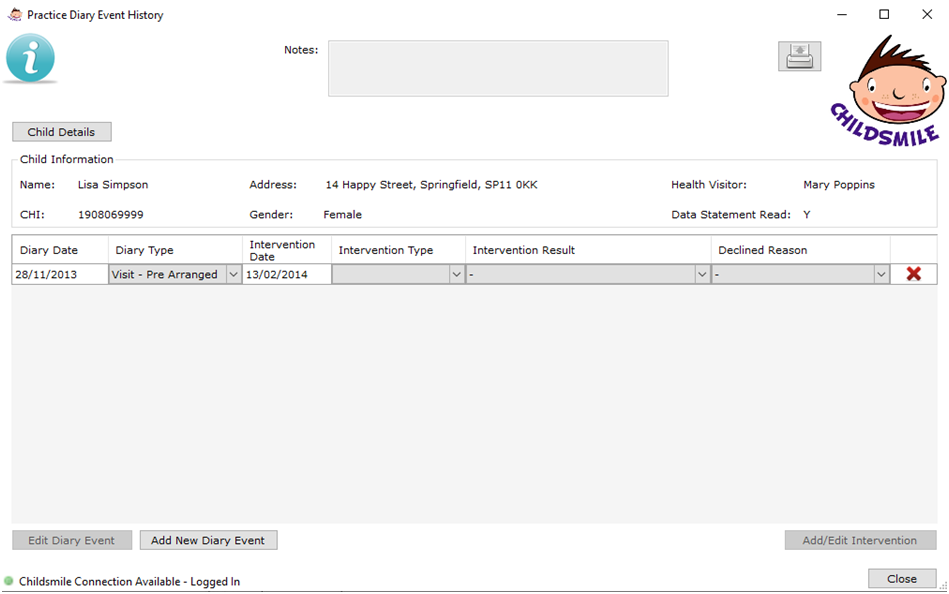
Please note that a corresponding ‘Intervention Information’ screen can only be generated for the following diary events: ‘Phone Call – Intervention’, ‘Visit – Cold Call’, ‘Visit – Pre-arranged’ and ‘Attending dental appointment with family’.
Intervention
This section is used to record every DHSW intervention with a family, including previously arranged visits where no one was at home or where the family declined Childsmile intervention.
An attempted or successful intervention is defined as contact with a family where a DHSW either intended to or delivered an oral health intervention (e.g. dietary advice, toothbrushing instruction or the delivery of a dental pack) and / or facilitated a Childsmile dental appointment. This includes, for example:
- All pre-arranged home visit / clinic / other appointments between the DHSW and the family regardless of the result.
- Cold call visits where the result is either ‘Kept appointment / contact’ or ‘Declined appointment / contact (on day)’.
- Phone calls with the result ‘Kept appointment / contact’ and where appropriate oral health interventions are delivered and / or a child facilitated with a Childsmile dental appointment.
Reminder Telephone calls, text messages and letters to the family to arrange a future contact between yourself and a family are not an intervention. They can be recorded as a diary event. Cold call visits where the family were not home are also not an attempted intervention.
This section can also be used to record that the family could not be contacted to arrange an appointment before referring the family back to a health visitor.
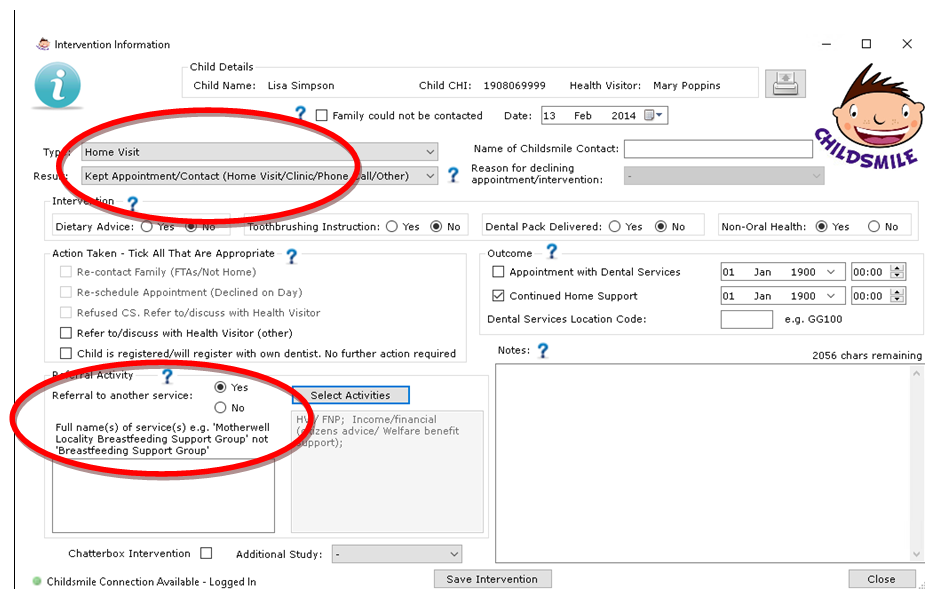
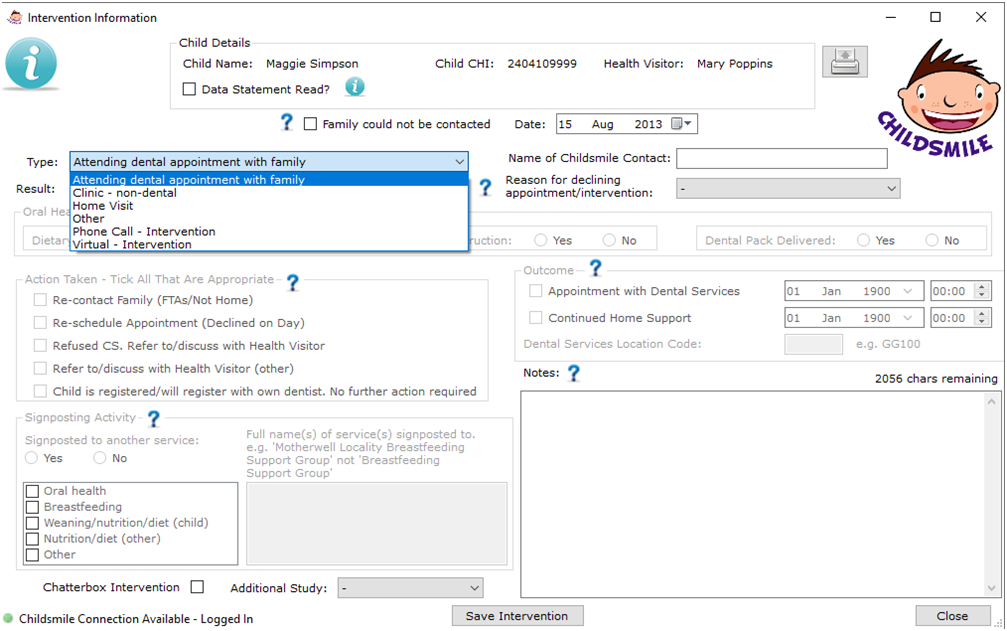
Family could not be contacted
This should be clicked when the multiple attempts you have made to contact a family to arrange an appointment have failed (e. g. phone calls, letters, cold call visits etc). Then click ‘Refer to / discuss with Health Visitor (other)’ in the ‘Action Taken’ section. All other sections of the Intervention page, except the date box, will be unavailable for selection.
Date
Please record the date of the planned DHSW intervention. If ‘Family could not be contacted’ has been clicked, please enter the date of the last attempt to contact the family.
Note: This field is compulsory.
Type
Select an option from the drop down menu to indicate whether the scheduled DHSW intervention was at a ‘Clinic’, ‘Home visit’, at another location (‘Other’), ‘Phone Call – Intervention’ ‘Virtual – Intervention’ or ‘Attending dental appointment with family’.
Please note examples of events when ‘Clinic’ should be selected are baby, weaning and health visitor clinics etc. Do not record dental service activity as this is already recorded elsewhere by the dental practice. A phone call should only be recorded when assessing needs, providing interventions or facilitating the family with an appointment with Dental Services.
Name of Contact
This is the name of the member of staff who delivered, or attempted to deliver, the intervention.
Result
Select ‘Declined appointment (on day)’, ‘FTA/not home’, ‘Kept appointment / contact (Home Visit / Clinic/ Phone Call / Other)’ from the drop down menu if you made contact with the family and were able to provide an oral health intervention and / or provide information on Childsmile, where appropriate, even if the family have made, or intend to make their own dental care arrangements for their child.
An ‘Oral Health Intervention’ or ‘Appointment with Dental Services’ must be selected if the result is ‘Kept appointment / contact (Clinic / Home Visit / Phone Call / Other)’.
- For phone calls, only ‘Kept appointment / contact (Clinic / Home Visit / Phone Call / Other)’ can be recorded.
- If the family did not attend the clinic or were not at home when visited, select ‘FTA / Not Home’ from the drop down menu, then select the appropriate boxes in the ‘Action Taken’
Select ‘Declined Appointment / contact (on day)’ from the drop down menu if the family was at home or attended clinic but could or would not complete the scheduled oral health intervention. Complete the ‘Reason for declining appointment’ then select the appropriate boxes in the ‘Action taken’ section.
Reason for declining appointment / contact
Please select the reason why the appointment was declined from the drop down menu. If the child / family member was ill or it was an inconvenient time for the visit, please select this from the drop down menu, then select ‘Re-Scheduled Appointment’ if the family rescheduled. If the family would not reschedule, please select ‘Refused Childsmile and refer back to / discuss with Health Visitor’ from the ‘Action Taken’ section.
If the DHSW cannot deliver an intervention and the family wish to seek their own dental care, please select ‘Refused Childsmile’ then select ‘Child is registered / will register with own dentist. No further action required’ in the ‘Action Taken’ section.
Please note that ‘Refused Childsmile and Refer back to / discuss with Health Visitor’ can be selected if you wish to discuss this further with the child’s health visitor even if the family have indicated they will seek their own dental care.
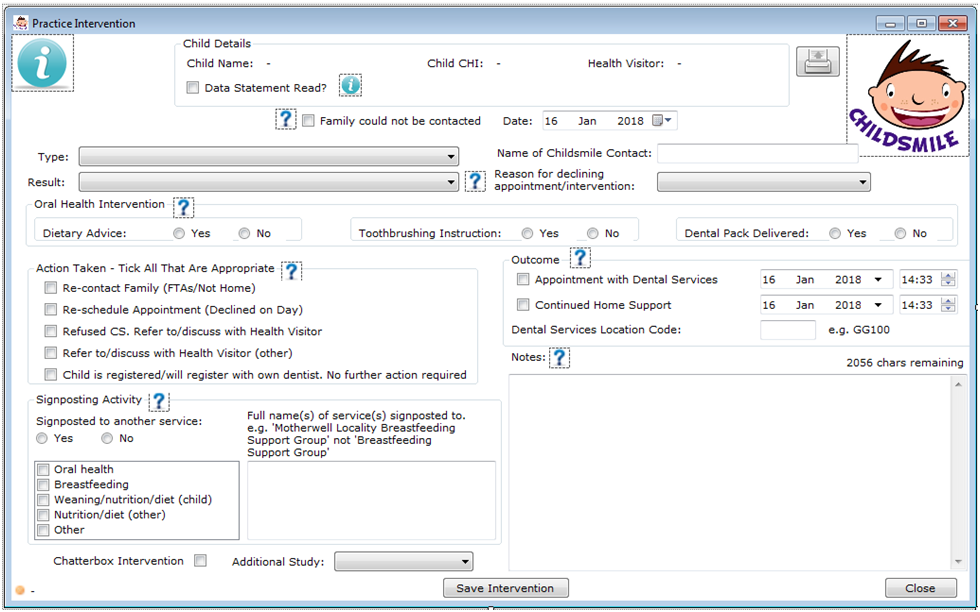
Oral health intervention
Complete the Oral Health Intervention section if there is a kept appointment. These ‘Yes’ / ‘No’ boxes should also be completed for each oral health intervention that is delivered even if the family agrees to register with a dentist.
‘Dental Pack Delivered’ can be selected if the type of contact was ‘Phone Call – Intervention’ if a dental pack was subsequently posted to the family.
‘Toothbrushing Instruction’ involves the demonstration and the brushing of a child’s teeth (by the parent or DHSW). Toothbrushing Instruction should only be selected if the DHSW or the child’s parent has actually brushed the child’s teeth. This intervention type is not activated on screen if the type of contact is ‘Phone Call – Intervention’.
Outcome
Complete the ‘Appointment with Dental Services’ and / or the ‘Continued Home Support’ sections if there is a kept appointment complete the date and time for these future appointments. If the family will be arranging their own dental care, select ‘Child is registered / will register with own dentist. No further action required’ in the ‘Action Taken’ section.
If ‘Appointment with Dental Services’ is selected, enter the ‘Childsmile Dental Services Location Code’. Only valid codes will be accepted and all characters must be capital letters (e.g. ‘GG01’ rather than ‘gg01’ ). You can update the ‘Childsmile Dental Services Location Code’ and appointment date if this is not known when first completing the intervention information. Work is ongoing to transfer these codes to the national practice location code (contact Childsmile Programme Manager for more information).
‘Continued Home Support’ should be selected if the child requires further dental support from the DHSW.
If the type of contact was a ‘Phone call – Intervention’, ‘Continued home support’ should only be selected if you have previously had a face-to-face appointment / contact with the child.
Continued support can be selected regardless of whether or not an appointment has been made with dental services if you believe the child would benefit from additional home support.
Action taken
‘Re-contact Family (FTAs / Not home)’ should be clicked if the family failed to attend or were not at home.
‘Re-scheduled appointment (Declined on day)’ should be clicked when the family could not complete the appointment but were willing to re-schedule.
‘Refused CS. Refer to / discuss with Health Visitor ‘ should be clicked if a family allowed the DHSW to visit but then refused to engage, and would not reschedule, or if the family refused the Childsmile service and had no future arrangements for the child’s dental care.
‘Refer to / discuss with Health Visitor (other)’ should be clicked when the DHSW feels that there are any other concerns requiring discussion with the child’s health visitor even if the visit was successful.
Click ‘Child is registered / will register with own dentist. No further action required’ if the family have made, or will make, their own arrangements for dental care and do not require the Childsmile service. The appropriate oral health interventions(s) should still be delivered when possible.
Click the ‘Save Intervention’ then ‘Close’ to return to the ‘History’ screen after the intervention information has been completed.
Signposting Activity
It is compulsory to click either ‘Yes’ or ‘No’. If ‘Yes’ is selected, multiple categories can be selected – choosing at least one is compulsory. The text box is for recording the full names of any initiative(s) to which the family is signposted and is also compulsory. Please provide the full name of initiatives (e.g. ‘Motherwell Locality Breastfeeding Support Group’ rather than ‘Breastfeeding group’.
Please note the section should be used to write any notes about the visit / family that you may find useful at a later date – although it is also acceptable to leave this section blank.
Please note sensitive information should only be recorded into the ‘Notes’ box if it is relevant to Childsmile. Notes are for local use only and information contained within these boxes will not be viewed by Childsmile Data Monitoring teams on a regular basis.
