This is currently a draft page and is under review
The diary event screen can be used to record the date and time of all events including arranging appointments by letter / phone call / visit as well as events that are attempted or successful interventions. The staff member involved should also be recorded.
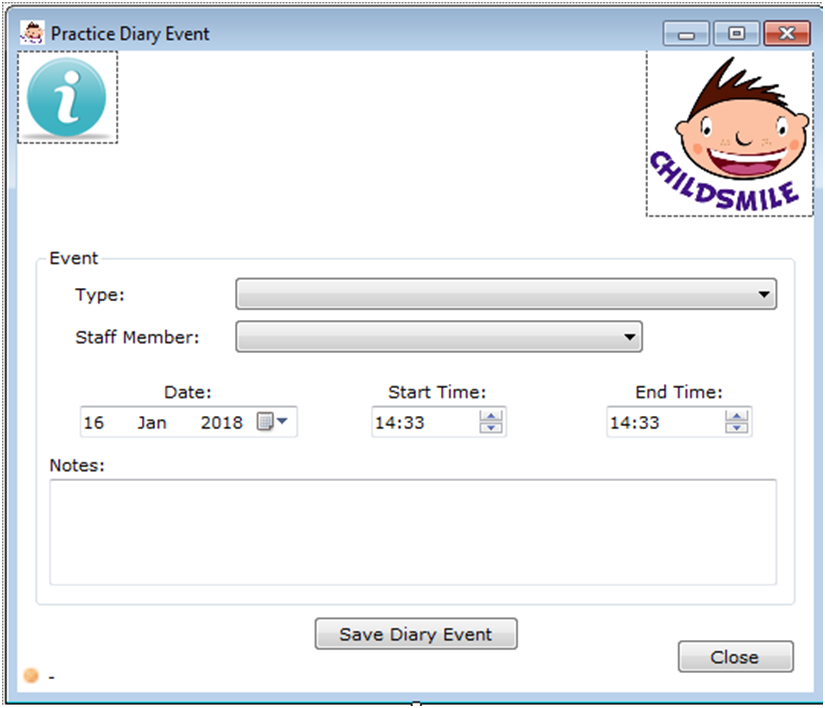
Options in the ‘Type’ drop-down menu are ‘Letter’, ‘Phone Call – Intervention’, ‘Phone Call – Arrange visit / other’, ‘Text Message’, ‘Visit – Cold Call’, ‘Visit – Pre Arranged’, ‘Contact with other professional’ and ‘Attending dental appointment with family’.
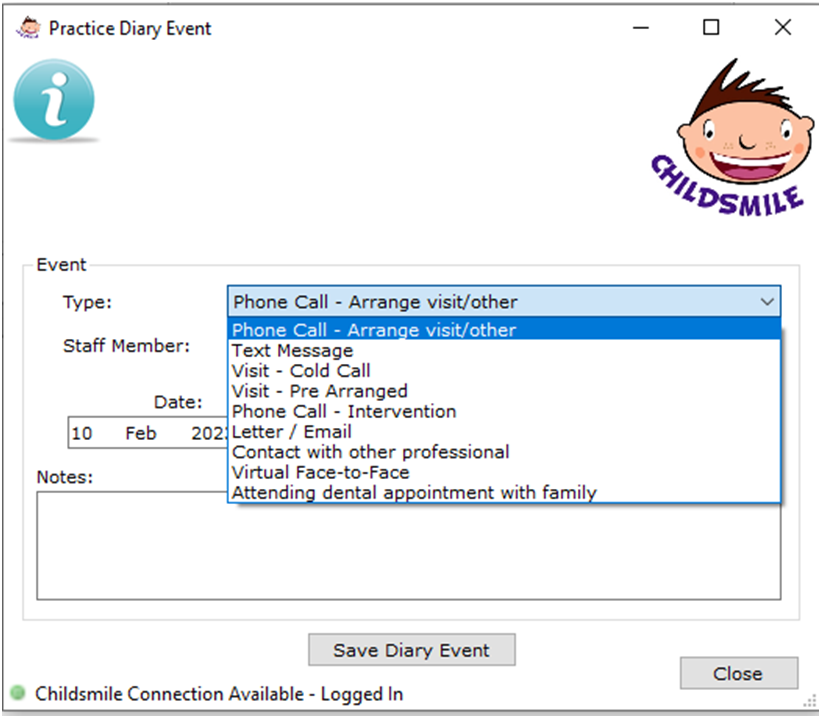
The ‘Notes’ box can be used to record any additional comments relevant to the event. Sensitive information should only be recorded into the ‘Notes’ box if it is relevant to Childsmile. Notes are for local use only and information contained within these boxes will not be viewed by Childsmile Data Monitoring teams on a regular basis.
- Use of the Diary Event screen is only compulsory for recording both attempted and successful interventions. The recording of any other event is not compulsory.
