This is currently a draft page and is under review
This screen is used to search for child details already on the system. If the child is on the system, highlight the record you wish to view or amend then click ‘View Child Record’. If the child is not already in the system, click on the ‘Add New Child’ button; you will then be able to add new child details.
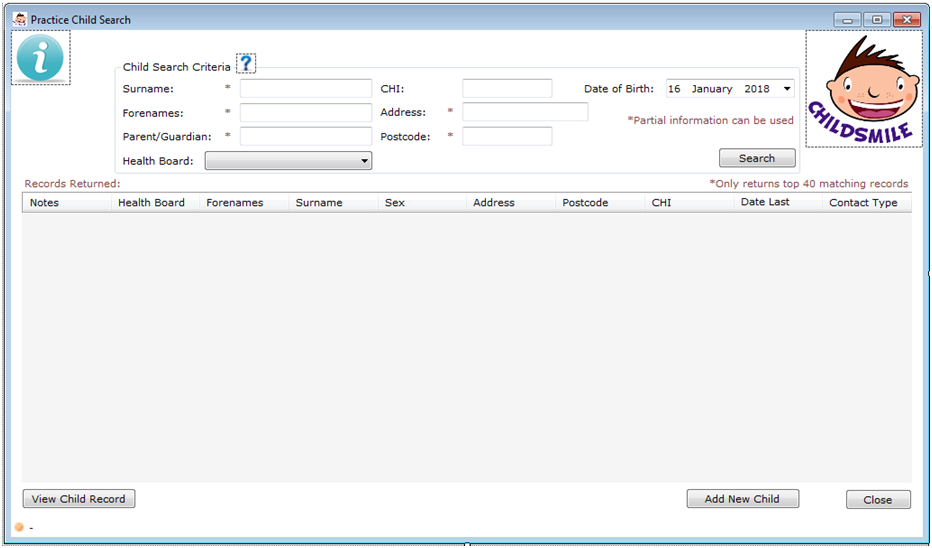
Searching
- Where available, the CHI number should be used without any other search terms. This is the most efficient way of finding a child. Once the search information has been entered, click ‘Search’ to view the search results.
When you do not have a CHI number to locate records for children previously entered on the system; Surname, Forename, Address, Postcode, Date of Birth and Health Board can all be used to search for a record. Partial information can be used for Surname, Forename, Address, and Postcode.
